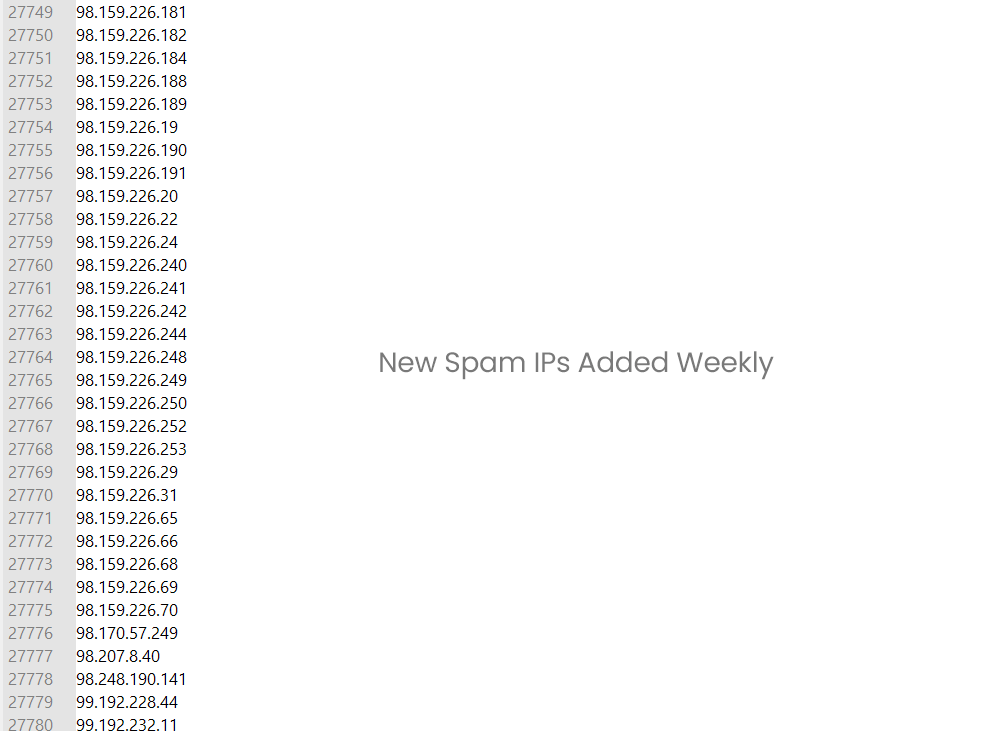Description
Updated: 4/29/2024
Current List: 83,593 IPs
Instructions
Once you download the spam IP list, there are a few ways to go about using it. Our favorite way is by logging into WHM and navigating to:
Apache Configuration -> Include Editor -> Pre Main Include -> All Versions
Inside this box, you can drop the IP list in the following format (valid for Apache 2.4+):
<Directory “/home”>
<RequireAll>
Require all granted
Require not ip 54.xxx.124.28
Require not ip 54.189.xx.209
Require not ip 54.83.161.xxx
Require not ip 64.xxx.8.39
Require not ip 65.21.180.xxx
Require not ip 66.xx.131.126
Require not ip 86.32.xx.80
Require not ip 89.187.xxx.235
Require not ip 92.xxx.54.126
</RequireAll>
ErrorDocument 403 http://127.0.0.1
</Directory>
Adding “Require not ip” to the front of the IPs can be easily accomplished by using Excel, or simply send us an email and we will send you a pre-compiled Apache file.
You can choose your own ErrorDocument, we prefer to redirect all traffic from the IPs to 127.0.0.1, because it has the potential to annoy the scrapers/spammers.
IMPORTANT: Make sure your server’s IP isn’t in this list before using! Scrapers/spammers can use shared servers, so it’s crucial to double-check the list for your server’s IP.
If you’ve purchased a list before, all future orders are 50% off! Please contact us and we’ll provide you with a coupon code. There’s also a monthly subscription available at $50/m (contact us for more details).