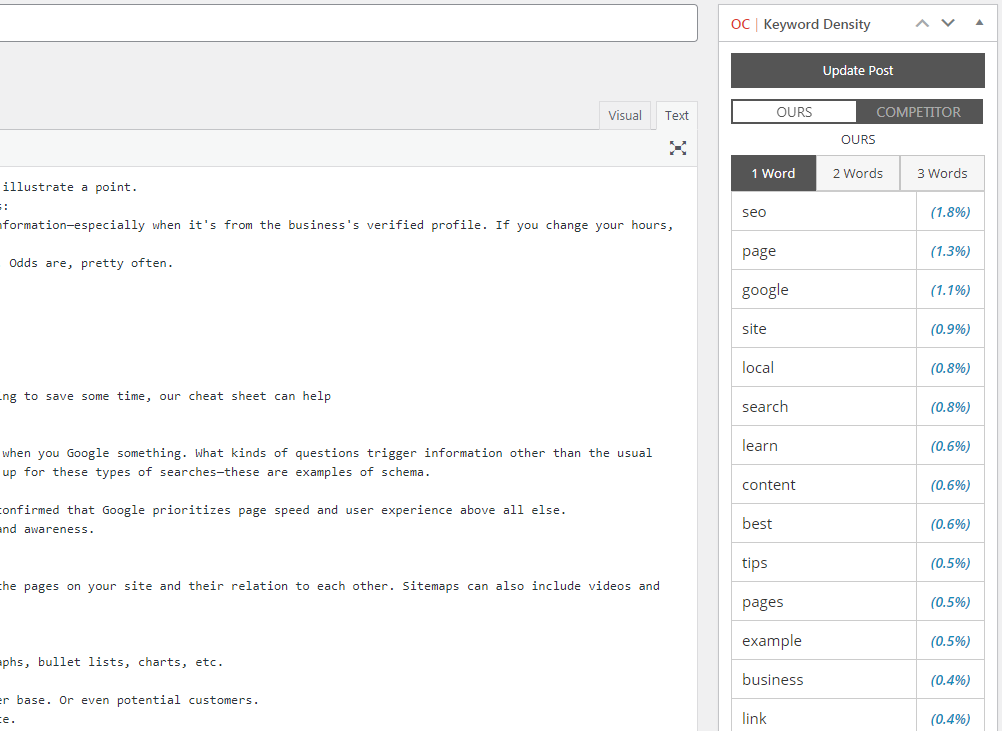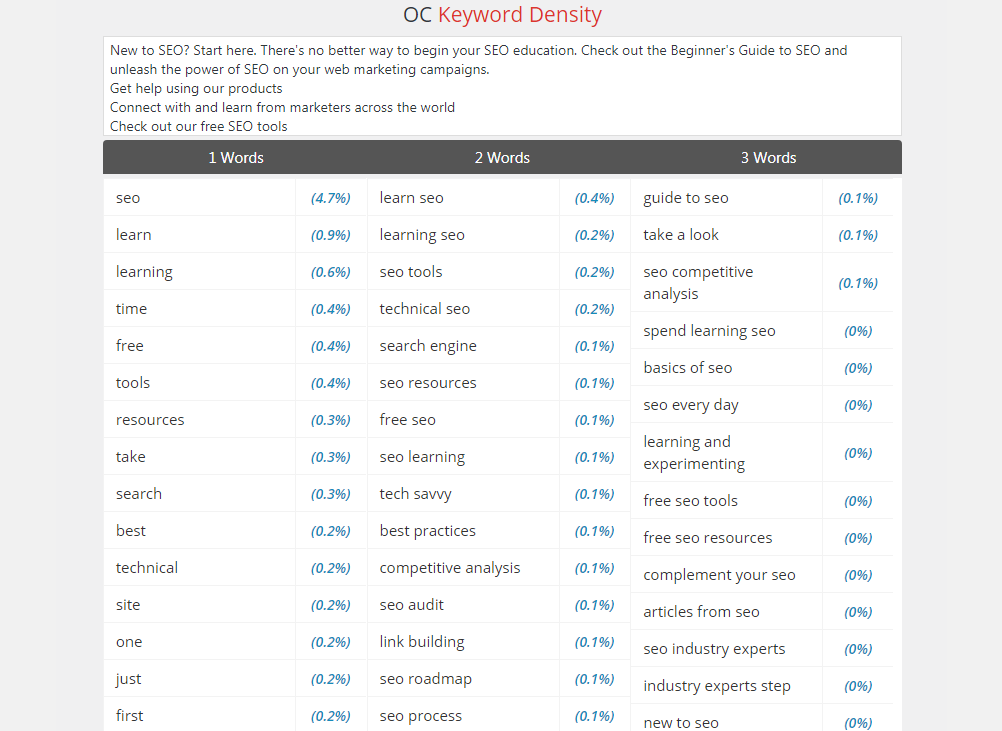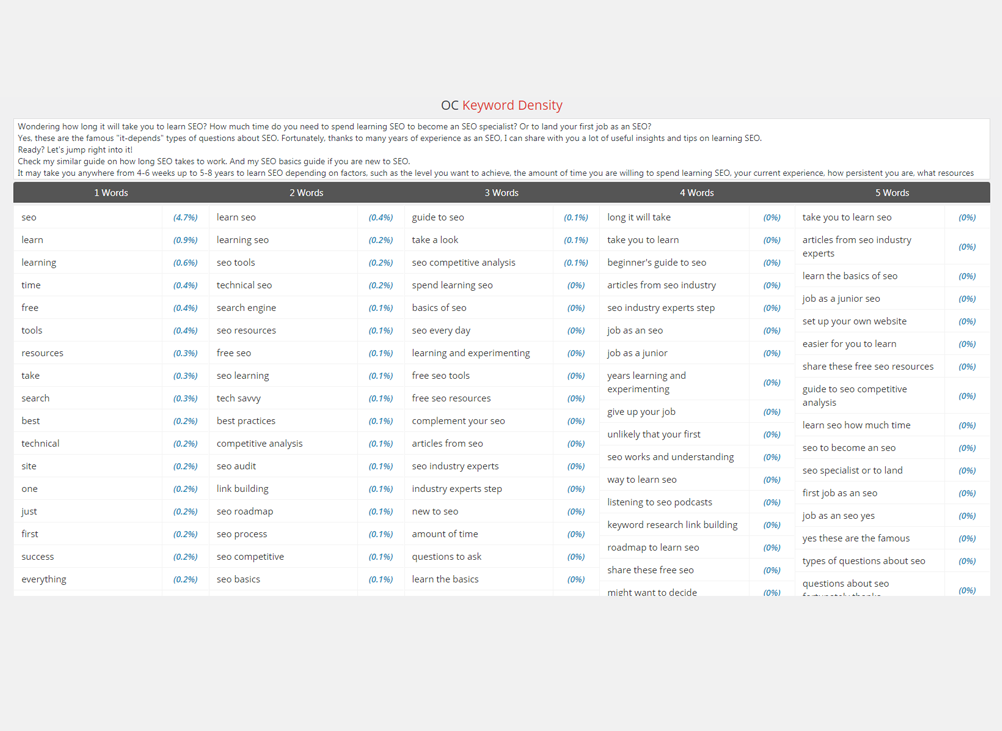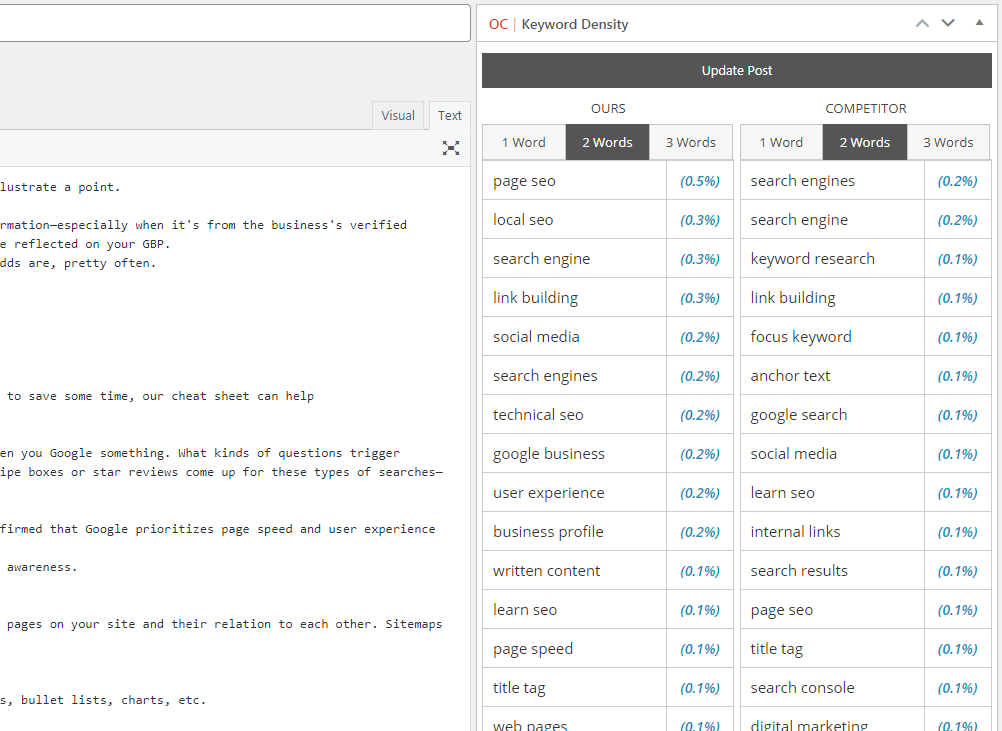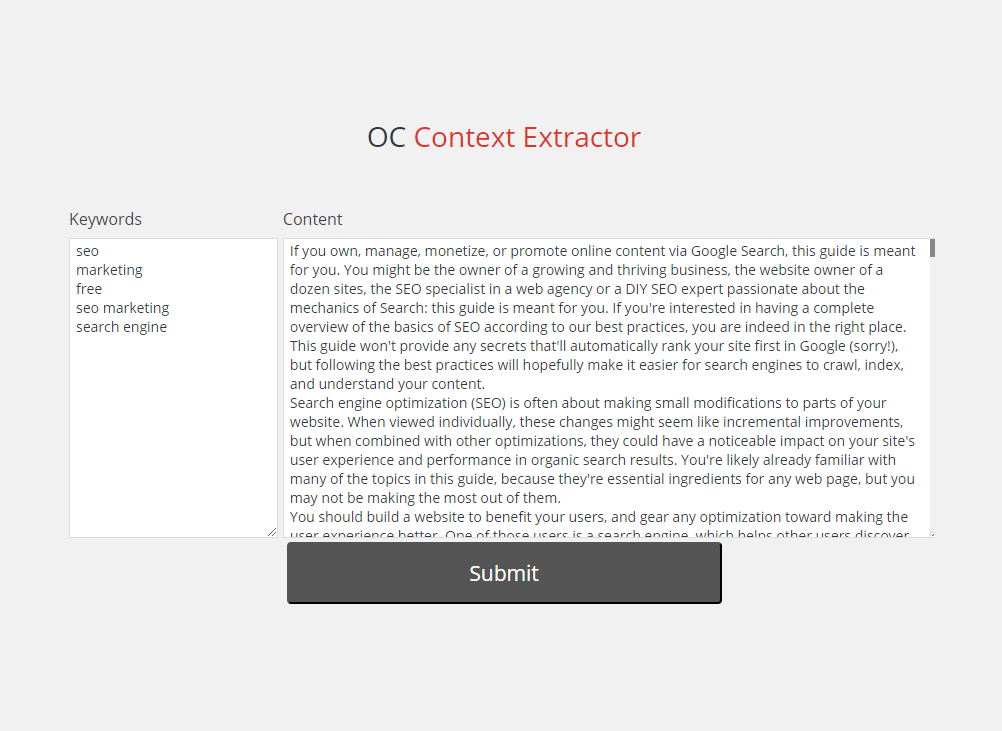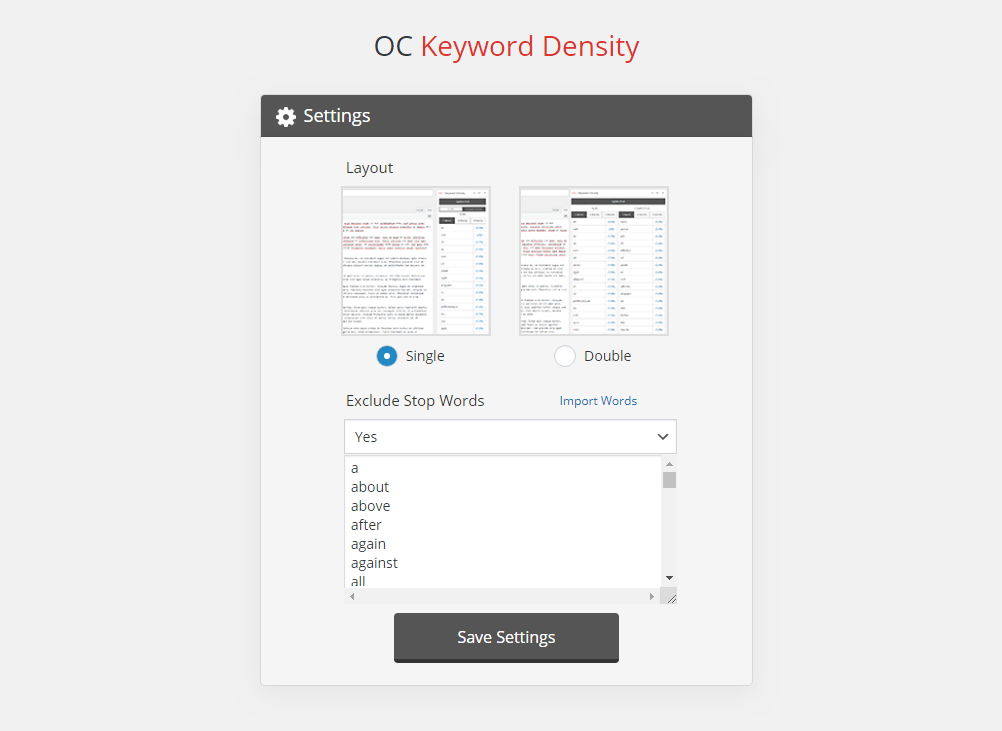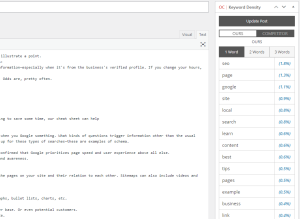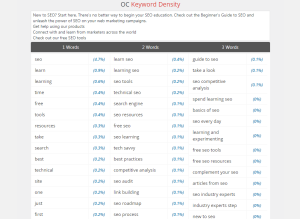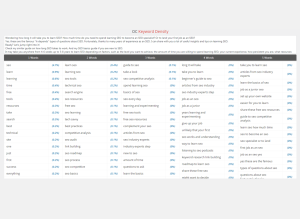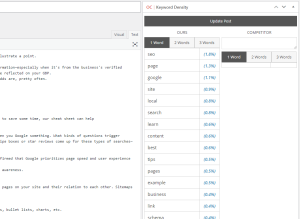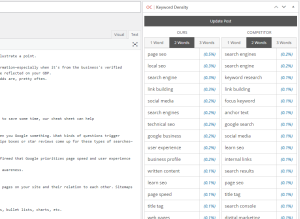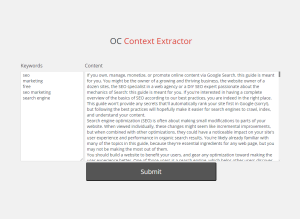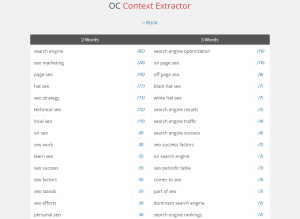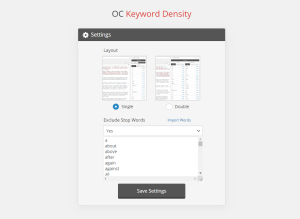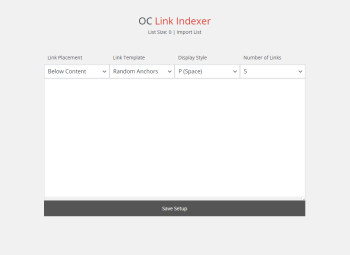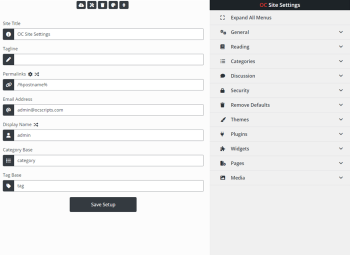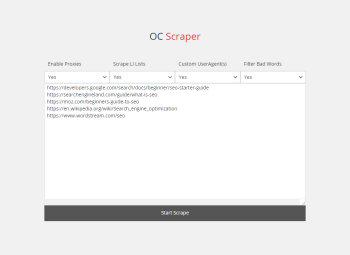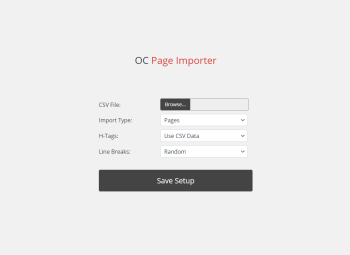Description
With OC Keyword Density, finding differences between your and your competitor’s content has never been easier. After activating the plugin, go to any one of your published WordPress posts/pages to get a detailed breakdown of the top 25 keywords/phrases.
Then paste your competitor’s content into the specified textarea (you can automatically scrape your competitor’s content using OC Scraper), and analyze the results. Usually, it’s best to scrape the top 10-30+ results, so the densities are averages, not just based on one page. Clicking one of the top buttons (1-Word, 2-Words, 3-Words) will automatically switch the panel for both sides.
Keyword Density
Keyword density as a concept may not be as popular in SEO as it once was, but correlations, in general, are something that should never be discarded. If you were to take the top 50 sites that rank on any particular keyword, grab their content and compare it to yours, you may very well find some interesting correlations, along with ways to improve your own content.
Full Page Mode
There are two types of “full page” modes included with OC Keyword Density. These are individual pages that allow you to quickly see the keyword densities of any content, without having to go to any existing WordPress page. The first version has the top 75 1, 2, and 3-word phrases, and the second includes the top 4 and 5-word phrases.
Settings
Layouts
OC Keyword Density comes with two layouts:
- Single-Width – The single-width layout fits into the default WordPress sidebar. There’s a switch on the top that you can use to go back and forth between your and your competitor’s content. This layout is useful for people who have to use lower screen resolutions, as it doesn’t take up as much space.
- Double-Width – The double-width layout allows you to see both your and your competitors content at the same time. If you’re running at least 1920×1080 resolution and don’t mind the text editor being a bit smaller, this is likely the layout you’ll want to use.
Exclude Stop Words
Stop words are usually not something that needs to be considered when researching keyword density. OC Keyword Density comes with a list of 184 of the most commonly used stop words to help filter out unnecessary words/phrases from the density table. You can also create your own list or keep adding to the one that’s provided.
The plugin uses Regex to filter out stop words, and not only filters out the exact words/phrases you enter but also filter them out from the 2-Words and 3-Words part of the table. For those who understand Regex, the current way of filtering is /^word\s/, /\sword$/, and /^word$/ on both 2 and 3-word phrases.
Context Extractor
Context Extractor is a feature of OC Keyword Density that helps you better understand the context of your competitor’s keyword usage. Enter a list of keywords along with your competitor’s content, and it will analyze the words surrounding each of the keyword mentions. The result is a list of the most commonly used 2-3 word phrases strictly relating to the keywords you entered, and the number of mentions of each one. Here is an example of a Context Extractor input and output.
Questions
Can I use this plugin on unlimited WordPress installs?
Yes. After purchasing the plugin, you can use it on as many WordPress installs as you like.
What are the requirements to use the plugin?
Your server must be running at least PHP 5.6+.
Note: Due to limitations of the new block editor, the WordPress Classic Editor plugin is required for OC Keyword Density to function properly.
What is the best way to use this plugin?
This plugin was designed to work well with OC Scraper, as you can scrape several of your competitor’s content, look at the averages of their keyword densities, then better format your content using them.
Is keyword density still important for SEO?
Keyword density may not be as important as it once was, but it’s still something worth analyzing when building new sites/pages. Not necessarily because you need to exactly mimic the densities of your competitors, but because it can often lead to finding new content themes/topics to put in your articles. In short, having an idea of your competitor’s keyword densities can help you to create better, more relevant content.